FOLLOW US ON:
At a Glance
In the modern age of remote work and long hours at the desk, the importance of an ergonomic workspace cannot be overstated. Whether you’re setting up a home office or optimizing your workspace at the office, having the right ergonomic desk accessories is essential. In this blog, we’ll explore the top 5 best ergonomic desk accessories that can make a significant difference in your comfort, health, and productivity. Let’s dive right in.
Features of Ergonomic Desk:
An ergonomic desk should have the following features:
- Adjustable height
- The desk should be at the right height so you can cross your legs and have enough space for your feet, knees, and thighs. If the desk is not adjustable, you can place boards or blocks under the legs.
- Keyboard position
- The keyboard should be in front of you when you type. A gap of about 6 inches at the front of the desk allows you to rest your wrists when you’re not typing.
- Mouse position
- The mouse should be next to the keyboard. You should move from your elbow instead of your shoulder to prevent overuse or strain.
- Desk surface dimensions
- The width and depth of the desk should be based on the space you have available and the items you keep on your desk. Ideally, you should be able to keep everything you use within reach without having to resort to awkward postures.
- Adjustable-height standing desk
- This type of desk allows you to raise or lower the height in half-inch increments. You can easily switch between sitting and standing at regular intervals throughout the day.
- Other features to consider include:
- A fully adjustable chair with height-adjustable armrests
- A footrest
- A keyboard tray
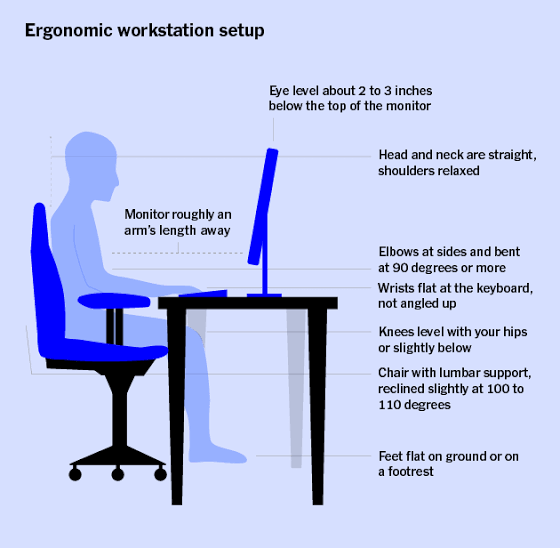
Source: Wirecutter – nytimes.com
1. Ergonomic Chair: The Foundation of Comfort
Let’s start with the foundation of an ergonomic workspace—the chair. An ergonomic chair offers lumbar support and adjustable features, ensuring proper posture and reducing the risk of back pain. Think of it as the throne of comfort.
How to Choose the Perfect Ergonomic Chair
- Adjustable Lumbar Support: Customizable lower back support for improved posture.
- Breathable Mesh Design: Promotes airflow to keep you cool during long periods of use.
- 3D Adjustable Arms: Provides flexibility for comfortable arm positioning.
- Headrest: Offers added neck and head support.
- Swivel and High Back Design: Allows for easy movement and comprehensive back support.
- Executive Style: Sleek and modern design suitable for office and gaming setups.
- Sturdy Construction: Durable frame and materials ensure long-lasting performance.


If you’re attached to your current chair, explore ergonomic accessories like backrests and seat pads. These attachments can enhance your existing chair’s ergonomics without the need for a full chair replacement.
Alternative Solutions to Consider

- Lumbar Support: If you have a chair that lacks proper lumbar support, you can invest in a separate lumbar support cushion. These cushions are designed to be placed on your existing chair, providing the much-needed lower back support.

- Seat Cushion: Sometimes, discomfort can stem from the seat itself. A quality seat cushion can make a significant difference in terms of comfort and posture. Look for one with memory foam or gel padding for added support.
Remember, the key is to find a seating solution that promotes proper posture and keeps you comfortable during long work hours. Whether it’s an ergonomic chair, a lumbar support cushion, or a seat cushion, the goal is the same: to ensure your workspace is as comfortable and supportive as possible.
2. Monitor Stand or Arm: Elevating Your View
Do you often find yourself straining your neck to look at your monitor? A monitor stand or adjustable arm can help. These accessories raise your monitor to eye level, promoting better posture and reducing discomfort. Say goodbye to neck strain.
How to Choose the Perfect Monitor Mount
- Monitor Compatibility: Ensure it fits your monitor’s size and weight.
- Adjustability: Look for height, tilt, and swivel adjustments.
- VESA Compatibility: Match it to your monitor’s VESA pattern.
- Installation: Choose one that’s easy to install with clear instructions.
- Build Quality: Opt for a sturdy and stable mount.
- Price: Stay within your budget while meeting your requirements.


Alternative Solutions to Consider

- Monitor Stand: A monitor stand is a versatile accessory that holds monitors, laptops, or office equipment. It provides adjustable arms and brackets for customizable viewing angles and ergonomic benefits. Some models include storage options, catering to various workspace needs.

- Monitor Riser: A monitor riser, or monitor stand, is a simple platform that elevates monitors to eye level. It promotes better ergonomics, reducing neck strain and encouraging proper posture. While basic, some risers offer storage space underneath the platform for added convenience.
3 & 4. Ergonomic Keyboard and Mouse: Typing Without Strain
Your keyboard and mouse matter more than you might think. Ergonomic versions encourage a more natural hand position and help prevent wrist strain. Say farewell to typing discomfort and wrist pain.
How to Choose the Ergonomic Keyboard and Mouse
Ergonomic Keyboard:
- Ergonomic Design: Look for a design that promotes natural hand and wrist positions.
- Key Layout: Choose a layout that suits your typing style, such as split or curved.
- Key Switch Type: Consider mechanical or membrane switches based on your typing preferences.
- Adjustable Height: Check for adjustable legs or feet to customize the typing angle.
- Compatibility: Ensure compatibility with your operating system and required drivers.


Ergonomic Mouse:
- Size and Shape: Select a mouse that comfortably fits your hand and grip style.
- DPI Settings: Consider mice with adjustable DPI settings for cursor sensitivity control.
- Connection Type: Decide between wireless or wired based on your preferences.
- Compatibility: Ensure mouse compatibility with your operating system and required drivers.
- Battery Life (Wireless): If wireless, check battery life for convenience during use.


Alternative Solutions to Consider

- Wrist Rest and Mouse Pad Combo: It offers ergonomic comfort during long work hours, promoting wrist support and reducing strain. This combination provides a convenient and comfortable solution for your workspace.

- Keyboard Tray: Instead of purchasing a new keyboard, consider adding a keyboard tray to your existing desk. This allows you to position the keyboard at a comfortable height and angle.
5. Footrest: Supporting Your Feet
Don’t neglect your feet. Ensure they stay comfortable and well-supported with a footrest. This accessory can be a game-changer, especially if your feet don’t touch the ground when sitting. Comfort starts from the ground up.


Bonus
Heated Mouse Pad Hand Warmer: The Heated Mouse Pad Hand Warmer provides a cozy solution for cold work environments, keeping your hand warm while using the computer. Its heating function ensures comfort during chilly days.

Are you looking for ways to increase productivity at work? From setting goals and making a plan to taking breaks and staying organized, here are a few tips to help you boost productivity and get more done.
Click here to find out more
Conclusion
Incorporating these 5 best ergonomic desk accessories into your workspace can lead to a more comfortable, healthy, and productive work environment. Whether you’re working from home or at the office, investing in ergonomic solutions is an investment in your well-being and efficiency. Take the time to evaluate your needs and select the accessories that will elevate your workspace to new heights of comfort and productivity. Your body and your work will thank you for it.







